We usually do VPN server in the router or in the server operating system. But in this article we will see, how to make a VPN server in windows 10. Not only windows 10, it will also work for windows 8.1, 8 and 7. For VPN client, VPN server either must have real IP or the port forwarded in the router.
To setup the VPN server, we will go to the "Network & Sharing Center" from the "Control Panel" Now select "Change Adapter Settings" from the left upper corner. Now enable "Menu bar" under "Layout" option from "Organize" tab.
After enabling the "Menu bar" will be showed on top. Select "File" and click on "New Incoming Connection". Now select, which credential will be used during incoming access or connection. You can choose from the existing user list or you can create a new one using "Add someone" button.
Select the user and click next. Now click on "Through the internet". Select TCP/IP version 4 or 6, whatever you want. To assign an IP to the remote user, if you want to use a DHCP server, then click directly on the "Allow access". And if you want to assign IP manually, then click on "Properties" and provide IP information.
Done. Windows 10 is ready to receive incoming VPN connection.
All the process is shown with graphical representation.
At first go to "Network & Sharing Center" from the "Control Panel".
Now click on "Change Adapter Settings" from the left upper corner. You can directly enter this interface by executing the command ncpa.cpl
Now enable "Menu bar" from organize tab.
Menu bar will be showed on top. Now go to "file" option from menu bar and select "New Incoming Connection".
Now select user for credential to be used.And click on "Next".
Now click on check box "Through the internet" and select "Next".
Now select the protocol version. If you want automatic IP assignment then directly click on "Allow access". Otherwise if you want manual IP assignment then click on "Properties" and provide required IP information.
All the work is done. From now on, windows 10 acts as a VPN server.
To setup the VPN server, we will go to the "Network & Sharing Center" from the "Control Panel" Now select "Change Adapter Settings" from the left upper corner. Now enable "Menu bar" under "Layout" option from "Organize" tab.
After enabling the "Menu bar" will be showed on top. Select "File" and click on "New Incoming Connection". Now select, which credential will be used during incoming access or connection. You can choose from the existing user list or you can create a new one using "Add someone" button.
Select the user and click next. Now click on "Through the internet". Select TCP/IP version 4 or 6, whatever you want. To assign an IP to the remote user, if you want to use a DHCP server, then click directly on the "Allow access". And if you want to assign IP manually, then click on "Properties" and provide IP information.
Done. Windows 10 is ready to receive incoming VPN connection.
All the process is shown with graphical representation.
At first go to "Network & Sharing Center" from the "Control Panel".
Now click on "Change Adapter Settings" from the left upper corner. You can directly enter this interface by executing the command ncpa.cpl
Now enable "Menu bar" from organize tab.
Menu bar will be showed on top. Now go to "file" option from menu bar and select "New Incoming Connection".
Now select user for credential to be used.And click on "Next".
Now click on check box "Through the internet" and select "Next".
Now select the protocol version. If you want automatic IP assignment then directly click on "Allow access". Otherwise if you want manual IP assignment then click on "Properties" and provide required IP information.
All the work is done. From now on, windows 10 acts as a VPN server.





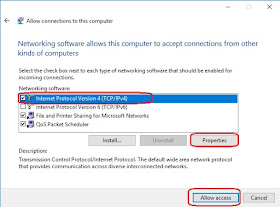
No comments:
Post a Comment