Sometime, when we are perform our duty, then computer go the hang position. Generally it's occurred, which application we use for perform duty that is stop responding or called "Not Responding". At that time generally we restart our computer. But most of the time don't need to restart our computer. Just open the "Task Manager" and select the program which are not responding and then select "End Task" option from the below. Then the not responding program will be close. If the program will not close then just right click the program and then select "Go to Process". Then it's switch to the program process. Then select the "End Process" option from below. After pressing the "End Process" then a confirmation box will appear then select the "Yes" option. Now the program will be close.
For example: just follow this:- Enter the "Task Manager".
Now select the not respondent program. And then select "End Task".
A confirmation box will appear and then select "End Now". Such as:-
Now the program will be close. If the program will not close then right click the program and then select " Go to process" option. Such as:-
After select the "Go To Process" then select the "End Process". A confirmation box will appear and then select Yes.
confirmation box is
Now select Yes. Now the program will be close.
[Note]:- To entry the "Task Manager" press Ctrl+Alt+Del at the same time from keybord or right click the start bar and then select "Task Manager".
Thanks.
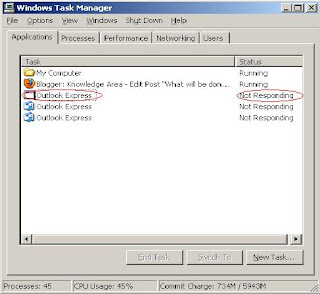






No comments:
Post a Comment