Most of the guy use third party software to download from you-tube. Now I tell a way to download from you-tube without any software. You can download any video by your browser. Now I tell about firefox browser. It's help you to download any video. To download using firefox you need to some configure in firefox. You need to add a "add-ons" in firefox. You can add it by the following procedure:-
In firefox version 3.6 please go to the tools option from menu bar. And then select "add-ons" option. Then you will appear a small interface name "add-ons". Then click the "get add-ons" tab. In the search option please write "Video download helper" and then press enter. Then you will find a "add-ons" named "video download helper". Then click "add to firefox option". Then you will appear a new interface. Then click "install now" option. After the installation compete, firefox want to restart. Then restart the firefox.
Now all of the procedure showing graphically :-
First of all go to the tools option from the menu bar in firefox and then select "add-ons" option.
Now you will appear the following interface
Now click the "Get add-ons" option.
Now please write "video download helper" in search box and then press enter.
Then you will get the "video download helper" add-ons.
Now click the "add to firefox option" from the right panel.
After click you will get the following interface:-
Now click the "Install Now" option.
After installation complete firefox want to be restarted. Then click restart firefox or close the firefox and start again.
Now you will get a new tools in toolbar. The toolbar is
To download any video please first of all run that video and that click the dropdown key of that tool

After the click you will find the video format selection option. Then select your video format. After select your video format then you will find the save option.
In firefox version 5 please follow the following instruction :-
First of all go to "tools" option in menu bar of your browser and then select"add-ons" option.
Now you will see a new tab is open named "Add-ons manager". The new tab is following :-
Now click the "see all" option in the right side of the new page.
Now another new tab is open named "Extension : Add-ons for firefox". The new tab is the following :-
Now select the "Video DownloadHelper" add-ons. And then select "Add to firefox" option
Now started the add-ons downloading. After downloading complete you will appear the following interface :-
Now click the "Install Now" option. After click the "Install Now" option you will appear a pop-up which notify that, firefox want to restart to install that add-ons. Then click "restart now" option.
Now firefox restart and a new tool you will appear in toolbar. The new tool is the following :-
Now you will be able to download any video from internet. To download from internet you follow the previous version of firefox instruction.
Now download from internet without any software by using your firefox browser.
Thanks To All.








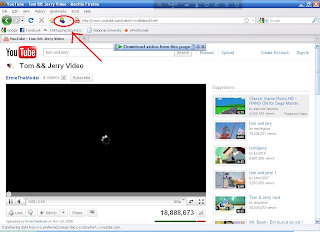








No comments:
Post a Comment