Sometimes it's required to verify our LAN interface maximum speed, which means how many bandwidths it will take to send or receive any data from the network. In this tutorial, we will learn how to check the maximum speed of a network interface card in the windows operating system.
One thing to remind you is that the maximum data transfer speed for a network interface card does not only depend on that network interface, it also depends on your network medium capacity. This means if you use a gigabit network adapter for your physical network, but your network cable is capable of 100 megabit maximum transfer capacity, then you will get 100 megabit data transfer rate for your network although you have a gigabit network adapter. The interface status will also display the 100 megabit capacity for your gigabit network adapter.
In the windows operating systems, there are several ways to find out the maximum link speed of a network adapter.
At first, we will use the "Network Interface Status" feature. If we double click on our interface card, then the "interface status window" will appear. In that window, there is a parameter available called "Speed". The value of that parameter is representing the maximum speed that your network interface card can support per second.
To get our network interface list, execute the below command using the "Run" program.
ncpa.cpl
The screenshot for this step is:-
After executing the command you will get your network interface list.
Now double click on your network adapter to get the adapter status window.
We have another option to view the maximum link speed of our interface card. Using the "Open Network and Internet Settings" feature, we can view our maximum link speed for our network adapter.
After opening the "network and internet settings" window, there is an option available named "View Your Network Properties". Just click on it.
Now you will get a list of your all network properties.
Just navigate your network interface card. There is a parameter available called "Link Speed(Receive/Transmit)". The value of that parameter is your network card speed.
To open the "Network and Internet Settings" window, right-click on your network icon from the notification area and then click on the "open network and internet settings" option.
We have another option to do that. Just go to the "Start" button and click on the "gear" icon. You will get the "Settings" window. From there, click on the "Network and Internet" option.
We have another option to view that information in the "Command Line" Mode. In this tutorial, we have discussed only the graphical method.
That's it. Thank You.


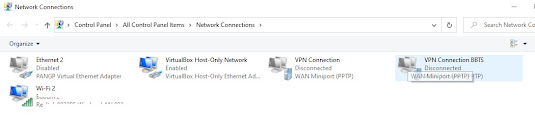




No comments:
Post a Comment