VMware horizon or VMware View is used to create a virtual desktop infrastructure. We can access this virtual desktop via a web browser or using the VMware Horizon client program.
VMware Horizon or VMware View server has to be configured via web access. We can take access to the "Connection Server" web portal using the "Horizon Administrator Console" shortcut key that is available on the "Connection server" itself on its desktop.
If we want to take access to the "Connection Server" web portal from another computer of the LAN or the outside of the LAN other than the "Connection Server" itself, then we can't take access. The below error message has appeared.
It's because the URL that we are using to take access to the "Connection Server" Web portal, which is mismatched with the "HTTPS External URL" address that is configured on the "Connection Server" settings. We have to use the exact external URL address that is configured on the connection server. Otherwise, the login will be failed.
That's why we have to confirm we are using the right external URL address.
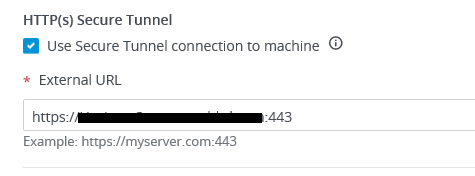
If you are using the FQDN address other than the IP address in this "External URL" field, then you have to use that FQDN address to login to the server web portal. Otherwise, the error message will be displayed.
Suppose the external URL is written as "https://myserver.com:443". Then we have to use this "https://myserver.com:443" in our browser. If you use that server IP address instead of this FQDN address then that error message will be displayed. If you want to use the IP address instead of FQDN address then the IP address has to be written in this field. Then you can use IP address instead of FQDN address.
To configure the HTTPS External URL, login to your connection server web portal from the "Connection Server" itself using its shortcut icon. Then go to the "Settings" menu from the left panel and then click on the "Server" setting.
Now click on the "Connection Servers" tab from the right panel. And then select your connection server from the list. Then click on "Edit".
Now click on the "General" tab and you will get the URL information.
That's it. Configure your external URL as you want. But make sure your DNS is working.

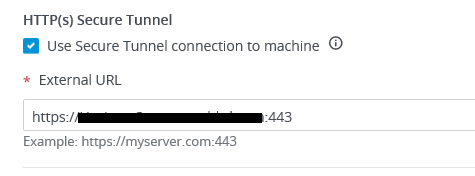



No comments:
Post a Comment